翻译功能测试
这是一条测试笔记。
用于测试 Vercel 部署时的 DeepLX 自动翻译功能是否正常工作。
如果一切顺利,你应该能在构建日志中看到翻译过程,并且在部署后的英文版 notes 页面看到这条笔记的英文翻译。
DeepLX 是个好东西。
这是一条测试笔记。
用于测试 Vercel 部署时的 DeepLX 自动翻译功能是否正常工作。
如果一切顺利,你应该能在构建日志中看到翻译过程,并且在部署后的英文版 notes 页面看到这条笔记的英文翻译。
DeepLX 是个好东西。
我要玩旮旯给木
LinuxMint、i3wm,看视频时不时有画面撕裂,很影响观感,经排查发现系合成器的原因。合成器compton太过古老,改用还在维护的兼容性更好的合成器picom后,问题得到良好解决。
有深度,有长度,当然还很有意思. 【正片】宋方金×罗永浩!故事必须有人讲下去
美醉了哈…
最近把日常系统换成了LinuxMint,在使用chrome浏览器时发现无法打开,经网络搜索与一番实践,发现是由chrome的锁文件导致。解决方法为:
结束所有chrome进程
killall chrome移除锁文件
rm -f ~/.config/google-chrome/SingletonLock便可正常打开
可能原因:
没正确的关闭chrome,进程未完全终止导致锁文件依然存在于配置文件中,让chrome误以为进程未结束。
把我吃灰的2刀一年的nat机器翻出来玩,用它的v6搭建了一个hy2代理,速度还挺能看的(
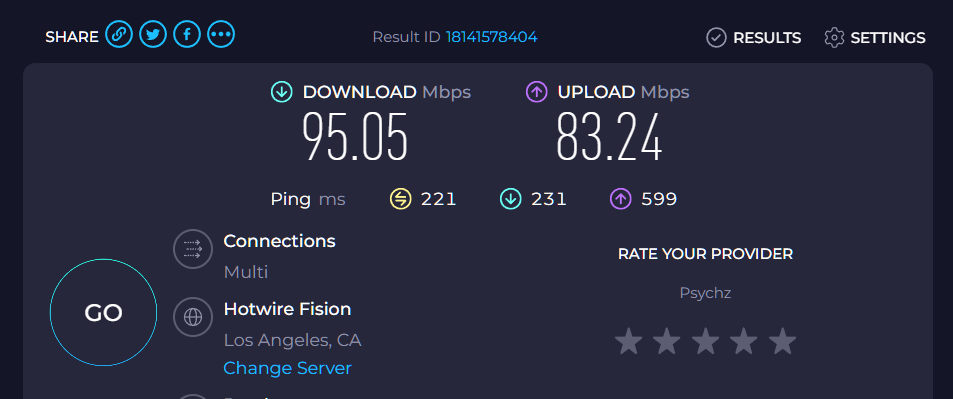 之前用hy2被运营商qos制裁了,v6应该会好点吧
之前用hy2被运营商qos制裁了,v6应该会好点吧 Debian10用apt的时候报错
E: The repository 'http://security.debian.org/debian-security buster/updates Release' no longer has a Release file.N: Updating from such a repository can't be done securely, and is therefore disabled by default.(因为您正在使用的 Debian Buster (Debian 10) 已经到达了生命周期结束 (EOL),官方仓库已经被移除。Debian Buster 在 2022年8月已经停止支持。 )
解决方案:使用归档仓库
修改 /etc/apt/sources.list
sudo cp /etc/apt/sources.list /etc/apt/sources.list.backupsudo nano /etc/apt/sources.list替换为:
deb http://archive.debian.org/debian buster maindeb-src http://archive.debian.org/debian buster main
deb http://archive.debian.org/debian-security buster/updates maindeb-src http://archive.debian.org/debian-security buster/updates mainDone:
sudo apt updatesudo vim /etc/caddy/Caddyfile
www.114514.com { tls aaa@bbb.com encode gzip reverse_proxy 172.17.0.1:8080}
systemctl reload caddy